|
<< Click to Display Table of Contents >> Reserved Area |




|
|
<< Click to Display Table of Contents >> Reserved Area |




|
In the ribbon on the cargo tab a button is available called Reserved areas:
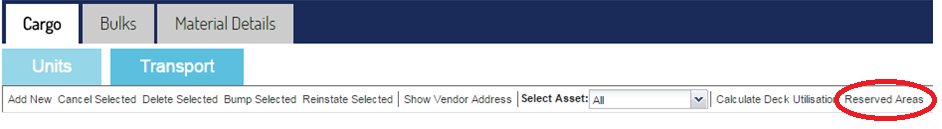
You can use the reserved areas functionality when you would like to add cargo items to a specific area. When you click on reserved areas the following screen will pop-up:
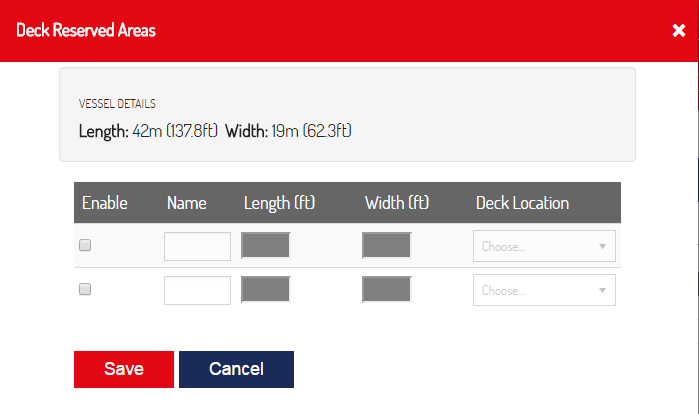
Up to two reserved areas can be created by checking the box beneath Enable. In the Name field you can choose either one of the default names (Zone 1 and Zone 2) or provide a name of your own. Both length and width are mandatory and you can optionally provide the location on the deck where you want the zone to be located. This information will be available for the foreman when loading the vessel. After pressing Save the reserved area is taken into account when calculating the deck utilisation and becomes available on cargo item level to assigning cargo to the reserved area.
After enabling a reserved area the name of the area becomes available in the deck location dropdown list in the edit grid. When you assign a cargo item to a reserved area, the footprint of the cargo item itself is excluded from the deck utilisation calculation.