|
<< Click to Display Table of Contents >> Notifications |




|
|
<< Click to Display Table of Contents >> Notifications |




|
Via the menu notifications you are able to see the events of all voyages which are linked to your customer.
When there is a relevant notification a number will appear highlighted in red. The number indicates the amount of notifications. A maximum of ten notifications will be displayed.
![]()
When you open the notification menu a drop-down menu is displayed with the relevant information about the notification:
•the time;
•the type of change;
•the person who triggered the notification.
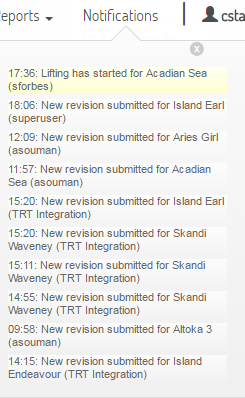
You are able to open the notification by clicking on the line.