|
<< Click to Display Table of Contents >> Create voyage |




|
|
<< Click to Display Table of Contents >> Create voyage |




|
To create a new voyage either select the Create option in the Voyage menu or click on Create voyage on the main screen. The following screen will be displayed:
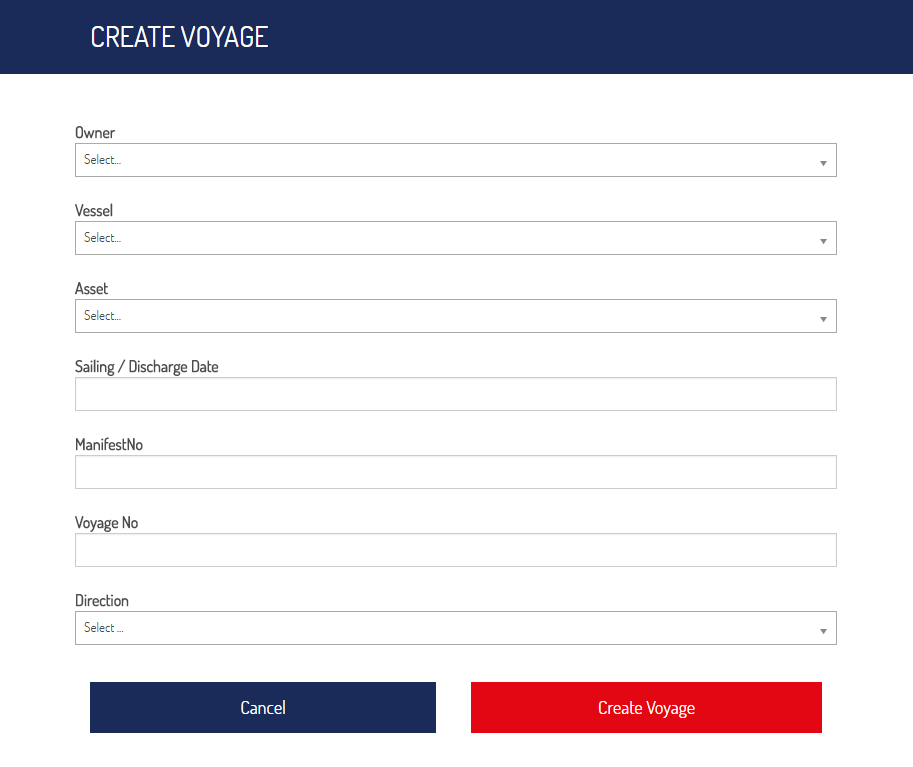
•Vessel, Asset and Direction are mandatory elements to be supplied. With the exception of the direction this information can be corrected later if required.
•When you provide a voyage number, this needs to be unique in combination with the direction.
•When you have entered all information click on Create voyage to finish the creation process. The new voyage will be opened.
See also