|
<< Click to Display Table of Contents >> Voyages |




|
|
<< Click to Display Table of Contents >> Voyages |




|
eCargo focuses on voyages to be loaded (outbound voyage) and discharged (inbound voyages). A voyage is defined by the combination of Vessel, Direction and voyage number.
The following states are available:
|
This is the initial status of a voyage. |
|
When a cargo list is submitted to Peterson the voyage will be in this state. |
|
The voyage is released for lifting. |
|
When all deck cargo has been loaded or discharged. When there is no bulk on the voyage this status is skipped. |
|
When all cargo (deck and bulk) has been loaded or discharged. If there is only deck cargo on the vessel the system goes straight from RELEASED to (UN)LOADED when the foreman has completed his tasks. |
|
When all activities have been performed and documentation has been submitted. For a voyage in this state you can't edit the cargo list anymore. |
|
State changes to cancelled can be performed by the users until lifting has finished (AllUnitsLifted or LiftingComplete). Cancellations after that time can only be performed (at the moment) directly in the database. This happens due to (human) errors on request of the business and is performed by Streamba. |
In eCargo we have defined two kinds of voyages:
Outbound, will be marked with a blue vessel:

Inbound, will be marked with a red vessel:

The homepage of the application stresses the focus on voyages:
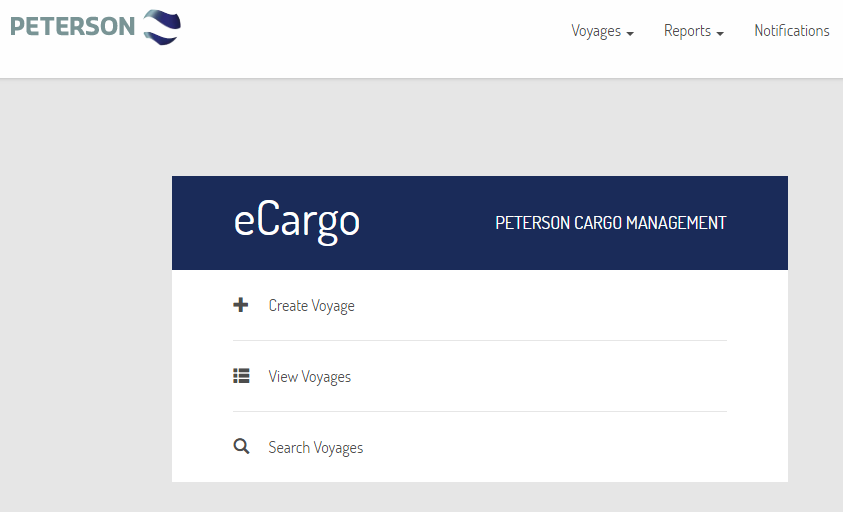
These options can also be found in the menu, under the voyage option.
A new voyage can be created by clicking on the Create Voyage button.
An overview of all active voyages can be found under View Voyages.
If you are looking for a specific voyage you can use the Search Voyages button.